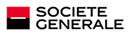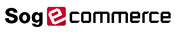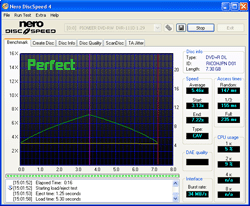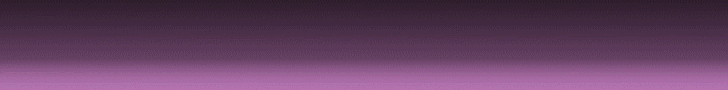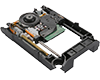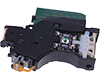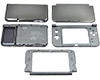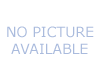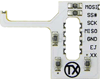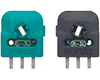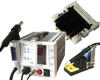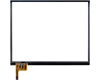|
|
|
|
10/19/2008
Burning : Read error diagnosis
How to test your backups To be able to test easily your Wii™, XBOX 360™, PS2™ game backups, on single or dual layer DVD, it is necessary for you to get the last version of Nero CD-DVD Speed free downloadable from our website : 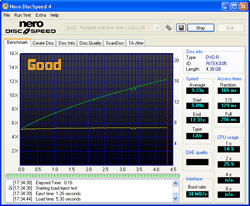 CAUTION: For your burning is good, it is necessary that the graph obtained is perfectly straight. If it displays too many rough edges, losses or breache at reading, your burning is bad and unfit to be read. In most cases it is a defect of the writer, not the media contrary to popular belief. It may subsite slight variations in the graphic appearance of a burning to another usually caused by computer instability. 
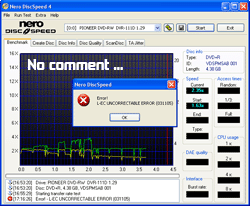 Tip: To gain stability, close all third-party applications when burning and do not apply your computer by discharge of any files or navigation. NB: Don't forget to equip you in DVD+R DL and compatible DVD writers for your single or dual layer backups. Note: We point out that you can burn in high speeds (x8, x16) since your hardware permits it (HDD + writer + disc) and the buffer remains stable when burning. |
Secure Payment