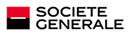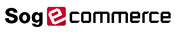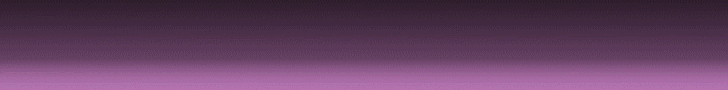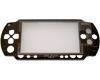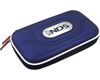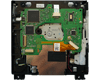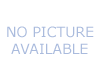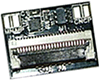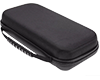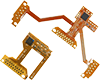To be able to burn easily your XBOX 360™ dual layer games, it is necessary for you to get the last version of ImgBurn (version 2.5.6.0 minimum) free downloadable from this link :
http://www.imgburn.com/ (english)
Once installed, open ImgBurn and go in Tools -> Settings… -> Write
It is necessary for you then to modify at the top-right the Layer Break while choosing "User specified" and while inserting in "Sectors in L0" :
- 1913760 = Games with XGD2 standard format
- 2133520 = Games with XGD3 format (Truncate required)
If you have a .dvd file, no need to set these data.
Content yourself to double-click on the .dvd corresponding to the game backup (.iso).
The Layer Break will be automatically configured.
WARNING: Only XGD3 0800 rips are compatible for burning.
During XGD3 burning, you will be notified that disc space is insufficient and asks you what to do.
You must choose the "Write until end of disc (Truncate)".
Error messages would appear in the report window but this is normal and no impact on the success of the disc burning.
NB: Don't forget to equip you in DVD+R DL and compatible DVD writers for your dual layer backups.
Note: We point out that you can burn in high speeds (x8, x16) since your hardware permits it (HDD + writer + disc) and the buffer remains stable when burning.
It is possible to ajust laser unit (stable position, potentiometer) to optimize its reading abilities too.
 Source: ImgBurn
Source: ImgBurn