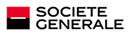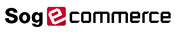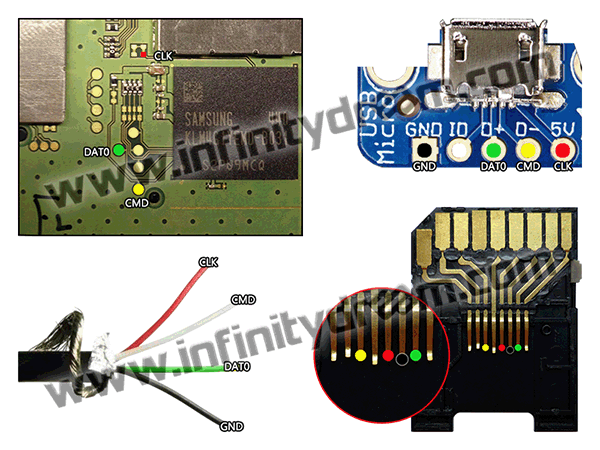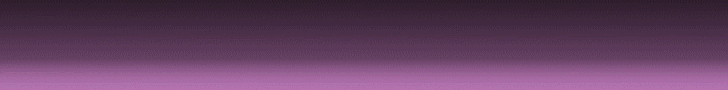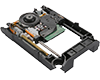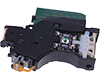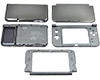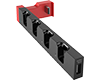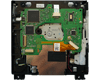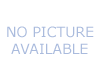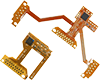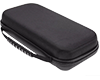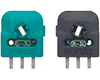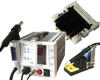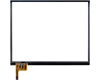|
|
|
|
05/12/2015
New 3DS XL : Install a Micro USB connector to NAND
How to integrate a hardmod on New 3DS XL With the advent of 3DS hack, be able to read and write the NAND of the console is a must for those who have experienced a bricking of their console or simply be able to restore a previous NAND backup in case of an accidental update of the console. The installation diagrams below can help you integrate a Micro USB connector and create a dedicated 3.3V cable to connect your console New 3DS™ XL to your computer and interact with NAND safely.
Hardware requirements : - Adafruit® USB Micro-B breakout board connector - Micro USB Cable (max. length 20 cm) - MicroSD To SD Adapter - Soldering Iron 15/30W - Kynar Wire AWG 30 - Welding SMD AWG 30 - USB 3.0 SD/SDHC/SDXC/MCC/RS-MMC card reader for the eMMC NAND (Toshiba® et Samsung®) detecting by the computer CAUTION : You must cut and grind the PCB of the Micro USB connector using a wire cutter and precision files (Swiss files) so that the connector slides into the expected space. BEFORE welding wires, you must put "Cyanoacrylat" glue (strong glue) below the connector to fit it. Using the files, you will need to create an opening in the front of the back shell for the passage of the connector. If the process seems too complex and/or risky for you, you can send us your console for a perfect result : Installation Micro USB NAND Connector New 3DS/3DS XL Adafruit® Micro USB connector integration + external SD cable diagrams : Example of completed installation : Finished products : |
Secure Payment