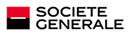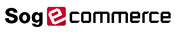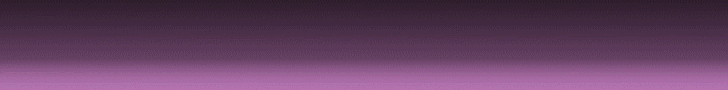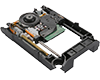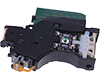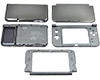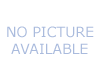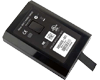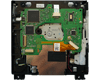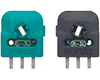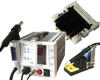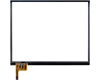|
|
|
|
01/05/2012
X360Key : Remote firmware v1.1
Standby display delayed PC upgrade software + remote firmware v1.1 proposed by the Team Xk3y® to the owners of X360Key™.  *R7 users: - The remote display will turn on when initially connected (or remain on when the console turns off) for 30 seconds and then turn off - When the console is off, pressing a button on the remote will cause a display return for 30 seconds *R6 & R7 users: - When the console is turned on, the remote display will turn on shortly afterwards - The remote display will turn off after 30 seconds of inactivity, it will turn back on when a button is pressed Firmware v1.0: *R7 users: - The console doesn't turn off the USB power when the console shuts down, that means the display stays on :( *R6 & R7 users: - The display stays on all the time the XBox is powered Process: 1. Unpack the "xkey_remote_upgrader_v1.1.rar" file 2. Plug your remote into PC, holding down the up & down buttons while plugging in. The display will stay blank and the blue LED will light 3. Run "xupper.exe", it should detect the remote and display "Connected: Firmware update mode" and "Updater v 1.3" 4. In the top menu bar, select "File | Open", select "Programmer Updates (.upd)" in the file filter and load file "remote_1_1A.upd" 5. In the top menu bar, select "Programmer | Update Programmer Firmware" and the update will run, takes takes about 5 to 15 seconds then the display turns on 6. You're done ! Disconnect the remote and use as normal |
Secure Payment